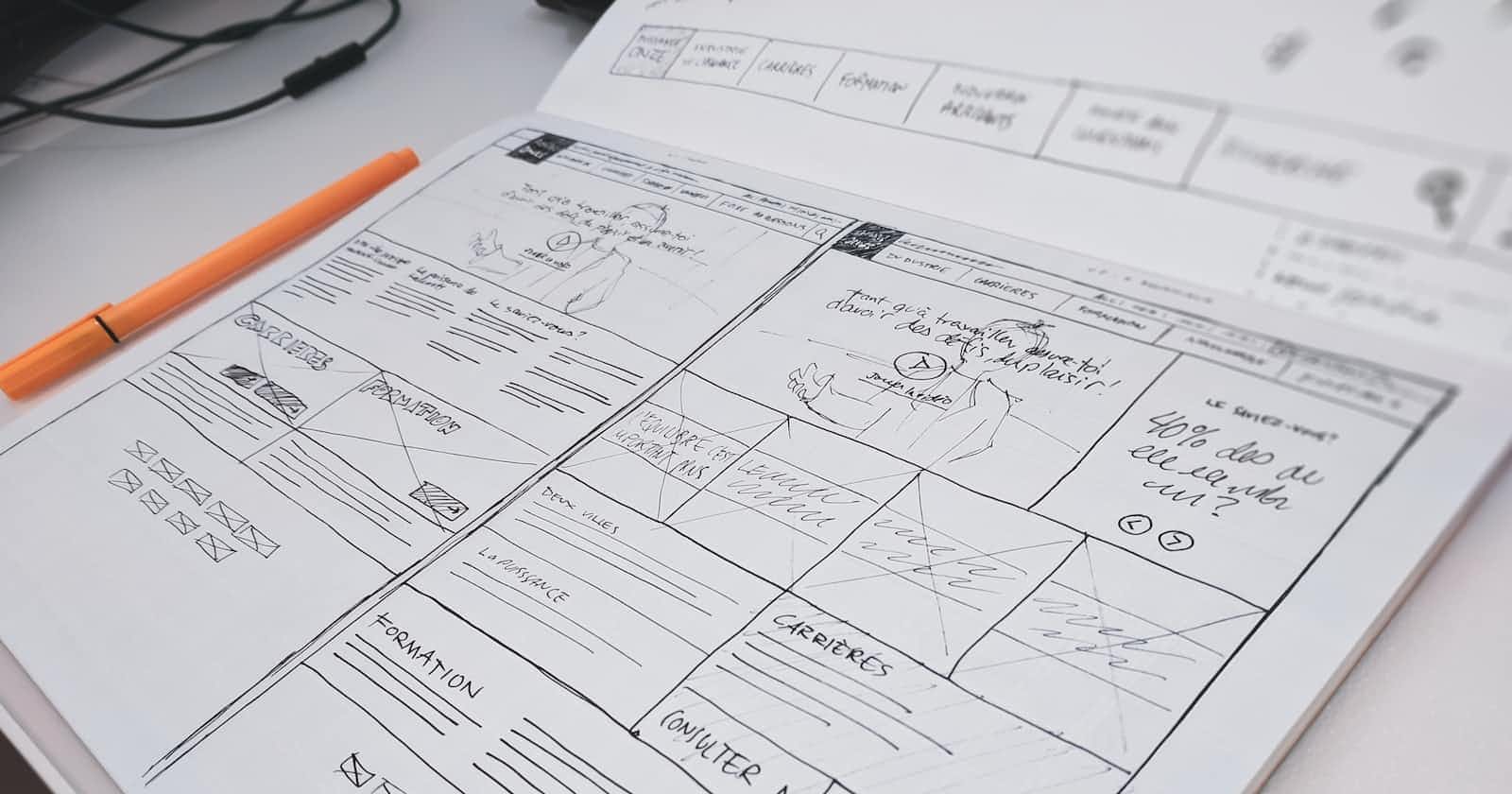User Experience Design: The Secret to Making Stuff People Love to Use
Unlocking the Magic of UX Design
User experience or UX design is all about making sure people love using a product or service. It's the secret sauce behind creating awesome user experiences. In this article, we'll chat about what UX is, what UX design is all about, how to spot good and bad UX, and some cool tips to fix bad UX.
In my articles, I would be dropping some Pro Tips, which you may or may not be aware of so make sure you stick around to the end. It may come in handy!
What is UX?
UX is basically how you feel when you use a product or service. It's the whole process, from when you first lay eyes on it to when you're done using it. Whether it's a website, an app, or even a physical thing like a coffee maker, UX is all about making that experience awesome, efficient, and enjoyable.
What is UX Design?
UX design is the process of creating great user experiences. It's when folks purposely and carefully design every aspect of a product to make sure users love it. Think of it as a mix of psychology, design, and tech wizardry. UX designers do their homework, make test versions, and get feedback to make sure the final product works like a charm.
Differences between Good and Bad UX
Good UX is:
Clear and easy to figure out: Good UX design is intuitive and doesn't require a manual to understand. Users should be able to figure out what to do and how to do it without having to think too hard.
Fast and efficient: Good UX design helps users get things done quickly and easily. There should be no unnecessary steps or obstacles in the user's journey.
Consistent: Good UX design is consistent throughout the product or service. This means that users know what to expect and don't have to relearn things every time they use it.
Accessible to everyone: Good UX design is inclusive and accessible to everyone, regardless of their abilities. This means following accessibility guidelines and making sure that everyone can use the product or service without difficulty.
Gives clear directions and helps users out when they seem stuck: Good UX design provides clear instructions and guidance to users. It also helps users out when they make mistakes, such as by providing helpful error messages and recovery options.
Bad UX is:
Confusing: Bad UX design is confusing and difficult to figure out. Users may not know what to do or how to do it, and they may get frustrated.
Slow and inefficient: Bad UX design makes it difficult for users to get things done quickly and easily. There may be unnecessary steps or obstacles in the user's journey that may again, lead to frustration.
Inconsistent: Bad UX design is inconsistent throughout the product or service. This can make it confusing and frustrating for users, who may not know what to expect.
Not accessible to everyone: Bad UX design is not inclusive or accessible to everyone. This may mean that some users are unable to use the product or service at all, maybe due to a disability, or that they have a difficult time using it.
Leaves users hanging when they make mistakes: Bad UX design does not provide clear directions or guidance to users. It also does not help users out when they make mistakes, such as by providing unhelpful error messages or no recovery options at all.
How to Fix Bad UX Design
Chat with your users: Get to know what they like, don't like, and what's driving them nuts.
Play the user: Test your product with real people and watch how they use it.
Simplify and sort it out: Make things simpler, trim the fat, and guide users smoothly through your product.
Open doors for all: Make your product accessible to everyone, no matter their abilities.
Learn and improve: Listen to what your users say and keep making your product better.
In a world where we have endless choices, creating a product or service that users love is a real game-changer. Now that you know the basics of UX, what UX design is all about, how to spot good and bad UX, and some tips to fix the not-so-great stuff, you're on your way to creating stuff that people will love to use. So, go on, be a UX superstar!
Pro Tip: always use clear and concise language. Avoid jargon and technical terms that your users may not understand. Instead, use plain language that everyone can relate to.